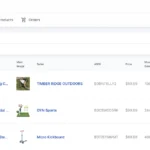If you’re an Amazon influencer looking to take your reach to the next level, look no further than our Viral Vue Review: The Must-Have Amazon Influencer Software App. This powerful tool is designed to help you create viral content, boost your sales, and skyrocket your influence. Viral View is a remarkable new software that’s transforming my Amazon influencer business. It offers powerful tools for newcomers and seasoned influencers alike. For those just starting, it simplifies the process, providing a clear roadmap for success. With Viral View, you now have immediate insights into which products to review and strategic ways to scale my income. This software is not just convenient; it’s essential for optimizing every review, enabling precise product selection, and effective income growth strategies.
Beyond its simplicity, Viral View stands out with features like a viral score for each product, 30-day revenue insights, and detailed metrics on Merchant and Influencer videos. It allows seamless navigation and management by integrating directly into my taskbar. This tool provides quick, comprehensive data, helping me make informed decisions on product reviews. Sorting and filtering options streamline the process of identifying the best products to endorse, ensuring every effort is backed by data-driven insights.
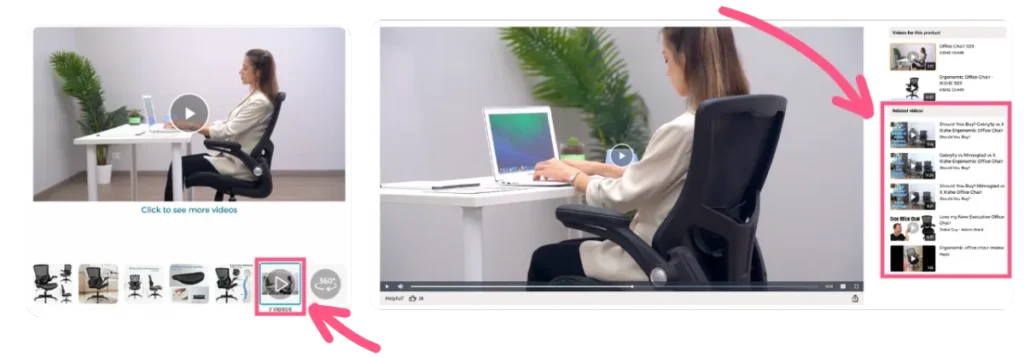
Key Takeaways
- Viral View simplifies the influencer journey.
- Advanced metrics provide strategic insights.
- Seamless navigation enhances user experience.
Overview of Viral View Software
Viral View is a powerful tool designed to assist Amazon influencers, whether they are newcomers or experienced veterans in the program. The software simplifies the decision-making process for influencers by providing essential information such as a viral score for products and 30-day revenue data. This data gives a clear picture of a product’s performance, making it easier to choose items that have high sales potential.
An essential feature of the software is its ability to be pinned to the taskbar for easy access. With a simple click, I can turn it on or off without digging into the settings, making my workflow smoother. Additionally, it displays crucial details about products, such as whether there are existing videos from merchants or influencers in both the top and bottom Carousels on Amazon.
Another standout aspect is the software’s capability to sort and filter information. By clicking on the Viral View icon, I can convert product information into a sortable table. This function allows me to sort by various parameters like viral score, price, presence of merchant videos, and more. I can even filter to see products with a top Carousel, which helps in making informed purchasing decisions.
Furthermore, the software integrates seamlessly with the Amazon Influencer dashboard. It allows quick navigation to key areas such as videos, Associates Central, storefront, photos, and idea lists, directly from the Viral View toolbar. This integration saves time and simplifies managing various parts of my Amazon Influencer business.
One significant advantage is the ability to analyze video performance efficiently. The software categorizes my videos based on their placement in the top or bottom Carousels or if they didn’t make it into any Carousel. It then allows you to sort by video placement, making it easy to identify and redo videos that didn’t perform well. This feature is particularly beneficial for influencers with a large number of videos, providing a quick way to focus on improving content that didn’t initially succeed.
User-Friendly Features for Beginners
Easy Navigation
Navigating through different parts of your Amazon Influencer business is streamlined with Viral View’s taskbar. You can easily access your videos, Associates Central, storefront, and idea lists directly from a single toolbar icon, saving time and effort.
Simple Product Selection
When I need to purchase something on Amazon, I turn on Viral View to get detailed insights into each product. It provides a viral score, 30-day revenue, and differentiates between merchant and influencer videos. This helps in quickly determining whether a product is worth reviewing. For instance, if I’m looking for new bed sheets, I can see which options have a high viral score and which lack influencer videos, giving me an opportunity to be the first.
Quick Turn-On/Off
You can quickly enable or disable Viral View from your taskbar. There’s no need to delve into the extensions management page. This feature makes it convenient to use the extension only when necessary.
Handy Sorting Table
By clicking the Viral View logo, all product information is displayed in a sortable table. This includes price, viral score, and video type, among other parameters. The table can be filtered to show only the products meeting your criteria, such as those available in the top carousel.
Carousel Tracking
The software also tracks which of your videos are in the top carousel, bottom carousel, or neither. This information is vital for optimizing your content strategy. If a video hasn’t made it to any carousel, you can identify it easily and decide if you want to redo it.
Fresh Data Availability
The first time you install Viral View, a refresh is required to gather all your video data. Subsequent refreshes will keep the data up-to-date, making it easy to see how your videos are performing over time.
Advanced Features for Experienced Influencers
Maximizing Earnings with Viral View
I have found that one of the most powerful tools for scaling income in the Amazon influencer space is the Viral View software. This extension provides vital data such as the 30-day revenue of products, which eliminates the guesswork about how well a product is selling. It also categorizes videos into the top and bottom carousels, allowing me to see at a glance where my opportunities lie. Plus, the ability to shut it off directly from the toolbar without diving into settings makes it highly convenient for daily use.
Another significant feature is the viral score. This metric provides a comprehensive evaluation of a product’s potential to go viral, which is essential for maximizing ad revenue. Filtering options are robust, letting me sort and analyze products by various criteria like price, ratings, and whether or not they have existing influencer videos in the top carousel. This data-driven approach ensures I invest my time in reviewing high-potential products, thus optimizing my earnings.
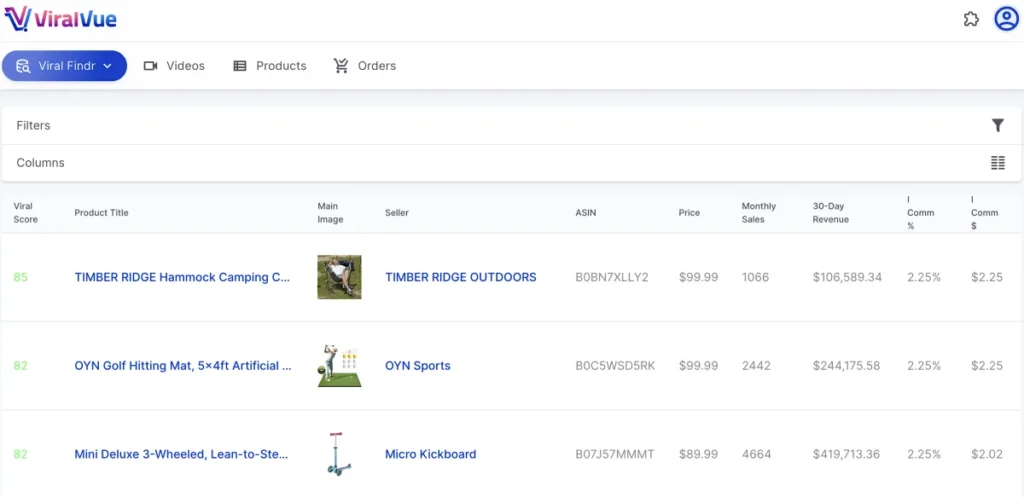
Effective Strategies for Product Reviews
On the product review front, Viral View delivers many crucial insights that help me focus my efforts where they’ll be most effective. By highlighting which of my videos have yet to make it into either the top or bottom carousel, I can easily identify and revisit underperforming content. This is invaluable for anyone with a large volume of content, like my 600-plus videos.
The software also differentiates between merchant and influencer videos, helping me to position my content more strategically. For products lacking influencer videos in key carousel spots, there’s a significant opportunity to become the go-to review, which can drastically increase visibility and, consequently, sales commissions. All these features together make the review process more efficient and targeted, ensuring my efforts yield the highest returns.
A handy aspect here is the seamless navigation between different sections of my Amazon Influencer dashboard directly from the Viral View extension. Quick access to my videos, storefront, and other critical areas helps streamline my workflow, making it easier to manage and optimize my reviews.
Basic Features of Viral View
Simple Toolbar Integration for Easy Use
One feature I greatly appreciate is the easy access toolbar integration. Once pinned to the toolbar, I can activate or deactivate the extension with a single click, without digging through settings. It provides data on various products, such as the presence of merchant and influencer videos in the top and bottom carousels. I can also turn all this information into a table, sortable by factors like viral score and price, making it straightforward to select the best product options. This convenience streamlines my workflow, allowing me to manage my Amazon influencer tasks efficiently and effectively.
Detailed Features
Viral Score and Monthly Revenue Data
One of the standout features of Viral View is its ability to provide a viral score for each product. This score helps in determining the potential popularity and performance of any item. Each product also displays the revenue generated within the last 30 days. This specific data point eliminates the guesswork by showing exactly how much has been sold recently, which was previously only inferred through reviews.
To make things clearer, viral scores and revenue figures are nicely presented with information icons that provide further context. When selecting a product, you can easily see these metrics to make informed decisions about potential reviews.
Ranking Possibilities in the Carousel
Navigating the carousels is another crucial aspect of Viral View. The extension shows which products have a top or bottom carousel presence and differentiates between merchant and influencer videos. By displaying both types on each carousel, you get a comprehensive view of where my videos might fit.
For instance, the extension allows me to sort these products via a table view. This feature lets me organize data by viral score, presence in carousels, and other important metrics. This sorting capability makes pinpointing potential opportunities straightforward, especially when deciding which products to target based on whether they are likely to rank in visible carousel spots.
These features, combined with an easy-to-use interface, significantly streamline the process of improving product reviews and maximizing visibility.
Choosing Products with Viral View
Sorting and Filtering Features
Viral View offers various ways to streamline your product research on Amazon. By integrating directly into your browser, the extension enables you to effortlessly toggle it on and off from your toolbar. This allows you to decide when to access detailed product information, including viral scores and 30-day revenue figures. One of the standout features is the ability to view summaries, such as whether a product has a top or bottom carousel and the types of videos present. This simplifies identifying the best opportunities for product reviews. Additionally, you can sort and filter through these details, customizing the information to your needs. Whether you want the highest viral score or need specifics on merchant and influencer videos, the flexibility of Viral View tailors the data to your preferences.
Finding Prime Products for Reviews
Understanding the market landscape is crucial, and Viral View brings that into focus by categorizing your video placements. With a single click, you can navigate to areas like your videos, Associates Central, or your storefront. This not only saves time but also helps in strategizing better. When it comes to managing your content, Viral View breaks down where your videos rank, whether in the top carousel, bottom carousel, or neither. This clarity allows me to identify videos that need reworking, ensuring I focus on optimizing those that didn’t initially make it into the carousels. This is particularly beneficial for those with a large volume of content, making it easier to refine and improve performance systematically.
Navigation and Management Tools
Using Influencer Business Dashboard
Navigating through the various sections of my Amazon influencer business has become a breeze with Viral View. By clicking the icon in my toolbar, I can quickly access my videos, Associates Central, storefront, and my photo and idea lists. This avoids the need to save or bookmark multiple pages.
When I manage my videos, the tool provides a refreshed overview that updates continuously. It breaks down the placement of my videos into categories like top Carousel, bottom Carousel, both carousels, or neither. This breakdown is crucial for identifying which videos need more attention.
For instance, if a video doesn’t appear in either Carousel, I can easily click, sort by video placement, and address any content gaps or decide to redo those videos. This feature is highly convenient given the number of videos I manage.
Optimization Techniques
Targeting Low-Visibility Products
When assessing products for review, it’s essential to pinpoint those with limited visibility. Using Viral View, I turn on the extension and instantly get metrics like viral score and 30-day revenue. This provides a snapshot of how well a product is performing.
By focusing on items with fewer influencer videos in their carousels—either top or bottom—there’s a higher chance to rank quickly. For example, a product might have a merchant video but no influencer content in the top carousel, indicating an opportunity to fill that gap and gain visibility.
I also utilize the ability to filter products by various criteria such as viral score or availability in carousels. This streamlines the process of identifying what products have the highest potential for engagement and earnings. A practical method is sorting by viral score to see which items are performing best, allowing me to decide smartly on my next review targets.
This strategic focus maximizes the chances of securing a spot in the high-visibility areas on Amazon, ultimately boosting my revenue potential.

Pros, Cons, and Suitability
Pros:
- Ease of Use: This software is simple for both newcomers and seasoned veterans.
- Functionality: It provides vital metrics such as viral scores and 30-day revenue for products.
- Convenient Access: The ability to turn it on or off directly from the toolbar is very handy.
- Detailed Insights: It offers a detailed breakdown of videos in both top and bottom carousels.
- Navigation: Quick access to various parts of the Amazon Influencer business from the taskbar enhances productivity.
Cons:
- Limited Use Cases: Some features might not be useful if your focus is narrow.
- Price Sensitivity: The tool might be too expensive for those who are just starting out and have a limited budget.
- Data Overload: The extensive data provided can be overwhelming if not filtered properly.
Suitability:
| Feature | Best For |
|---|---|
| Viral Scores | Identifying potential top-selling products |
| 30-Day Revenue | Assessing recent product sales trends |
| Carousel Breakdown | Tracking video placements in product carousels |
| Taskbar Access | Simplifying navigation for influencers |
| Data Sorting | Customizable sorting to prioritize tasks |
This software is ideally suited for anyone looking to efficiently manage and scale their Amazon Influencer business. Whether you’re new or experienced, it provides tools and insights that can streamline your decision-making process and boost your income potential.